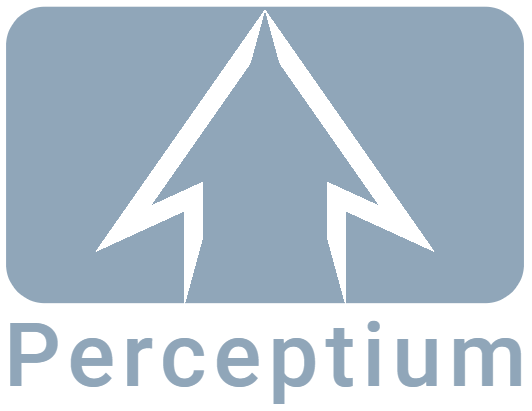A - Z App Guide
Automation Tools (Back-Office)
Bulk Updates and Exports (Sales and Purchase Orders)
You can bulk select and update a lot through Brightpearl already, but for those that have to work with large numbers of orders or need greater flexibility, our Bulk Update and Export tool allows you to work with high orders volumes (>20,000) and provides flexibility with the updates and edits you can perform via excel uploads and downloads.
Here are few examples that the tool covers
Updating custom field values on existing Purchase Orders or Sales Orders.
Updating order statuses for for an otherwise unrelated range of order numbers
Allocating specific SKU’s on large wholesale orders as goods arrive
Updating Delivery Due dates on a range of orders
Bundle Composition Cost
We know it’s hard to keep track of bundle costs, and as the cost price of the components move over time, you really need to be able to easily check your pricing and protect your margins.
The Brightpearl Bundle Cost Calculator App totals the quantity x current cost price for all components in a bundle and writes the result back to Brightpearl using a specified price list. From here it’s easy enough to export a Product Report which includes composition cost price and selling prices so you can easily check your margins.
Bundle Income Re-Apportionment
The Brightpearl Bundle Apportionment App, reapportions bundle income back to the components in the bundle, so your product reports show accurate income, cost and profit margin on each of your products, whether they’ve been sold individually or as part of a bundle.
Merchant Feeds (importing Expenses, Transfers and Supplier payments from statements)
Our Merchants Feeds App allows you to export statements to csv for Credit Card and Bank Accounts and upload to our portal before batch posting as a set of journal transactions into Brightpearl. It can also be used to create a set of adjustments and reversals before and after month or year-end.
Credit Mappings between reccuring transaction descriptions and nominal/expense codes
Map card numbers to bank accounts
Split Vat automatically
Auto-assign expenses to channels
Our Merchant Feeds App saves significant time when posting journals to Brightpearl and improves accuracy by automating the ‘coding’ of transactions based on pre-defined mappings
Supplier Stock Feeds
This comprehensive rules based App allows us to take API feeds and csv files from your suppliers and automatically update product cost prices and suppliers stock availability in Brightpearl. Stock is frequently updated in a ‘Virtual Warehouse’ in your Brightpearl account so that you can list it on your website and drop-ship to the customer.
Alternatively you can feed the data into your purchasing process where products can be bought from different suppliers, at different prices, and subject to their availability.
The rules based engine allows us to determine what is posted to the Virtual Warehouse, by intepreting data relating to qty thresholds, product exclusions, RRP thresholds (below which it’s not economically viable to drop-ship) and absolute or interpreted available quantities.
Supplier Invoice Matching
Some Brightpearl users, partciularly drop-shippers, can receive hundreds, if not thousands of supplier invoices every month.
We’ve teamed up with Advanced Data Spectrum to integrate their Document Management System with Brightpearl. Invoices sent via PDF attachments, excel sheets or within the body of the email itself, are automatically converted into data (OCR) and matched to Brightpearl PO’s. Where the Brightpearl PO is matched to the Supplier’s invoice, the invoice is posted to Brightpearl and the PO marked as invoiced.
Overtime, the application can be ‘trained’ to recognise and process over 80% of supplier invoices.Build %age or value tolerances to handle small variations in cost price
Recognise common terms for shipping and other service charges - automatically add PO order rows
Split tax, recognise discounts and rounding issues and update the Brightpearl PO.
Update product Cost Prices automatically
Mark PO as invoiced and add URL links to the original document within your Brightpearl PO
Lorem ipsum dolor sit amet, consectetur adipiscing elit?
Lorem ipsum dolor sit amet, consectetur adipiscing elit. Curabitur dignissim neque metus, non porttitor purus cursus non. In hac habitasse platea dictumst. Duis faucibus lacus sed nulla congue congue. Morbi a ligula lobortis, maximus orci in, egestas dui. Duis fringilla ut nunc vitae vulputate.
Lorem ipsum dolor sit amet, consectetur adipiscing elit?
Lorem ipsum dolor sit amet, consectetur adipiscing elit. Curabitur dignissim neque metus, non porttitor purus cursus non. In hac habitasse platea dictumst. Duis faucibus lacus sed nulla congue congue. Morbi a ligula lobortis, maximus orci in, egestas dui. Duis fringilla ut nunc vitae vulputate.
Lorem ipsum dolor sit amet, consectetur adipiscing elit?
Lorem ipsum dolor sit amet, consectetur adipiscing elit. Curabitur dignissim neque metus, non porttitor purus cursus non. In hac habitasse platea dictumst. Duis faucibus lacus sed nulla congue congue. Morbi a ligula lobortis, maximus orci in, egestas dui. Duis fringilla ut nunc vitae vulputate.
Lorem ipsum dolor sit amet, consectetur adipiscing elit?
Lorem ipsum dolor sit amet, consectetur adipiscing elit. Curabitur dignissim neque metus, non porttitor purus cursus non. In hac habitasse platea dictumst. Duis faucibus lacus sed nulla congue congue. Morbi a ligula lobortis, maximus orci in, egestas dui. Duis fringilla ut nunc vitae vulputate.